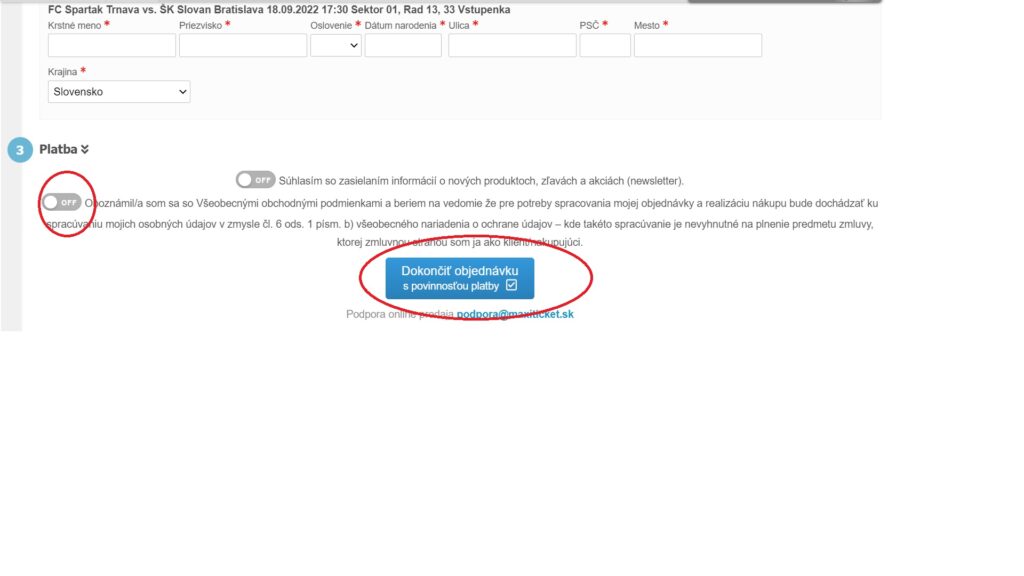Zachovávať dobré veci, to je pozitívny záväzok, držia…

Slovnaft cup

FC Spartak Trnava

Mar 28, 2023 |
News
Vstupenky už sú v predaji online, v klubovom fanshope počas otváracích hodín od 9:30 do 17. hodiny alebo v pokladni štadióna. Pokladňa na Športovej ulici bude otvorená v piatok 31. marca od 15:30 do 17:30 a v deň zápasu od 14:00 do 16. hodiny. V deň zápasu bude otvorená aj pokladňa na Kollárovej ulici. V záujme urýchlenia nákupu počas pokladničného predaja môžete mať vopred vyplnený formulár potrebný pre nákup vstupeniek, čím sa urýchli administratíva pri predaji.
You can download the form here:
The stadium gates will close 15 minutes before kick-off. We encourage fans not to leave their ticket purchases to the last minute and take advantage of the option to purchase without waiting online. For those who will buy a ticket online for the first time, we have prepared a detailed guide on how to get a ticket in a few clicks on a smartphone or via a computer.
1. First of all, you need to enter the address in the browser or click on the link https://cityarena.maxiticket.sk/fc-spartak-trnava-vs-sk-slovan-bratislava-2023 and click on the green BUY box on the open page
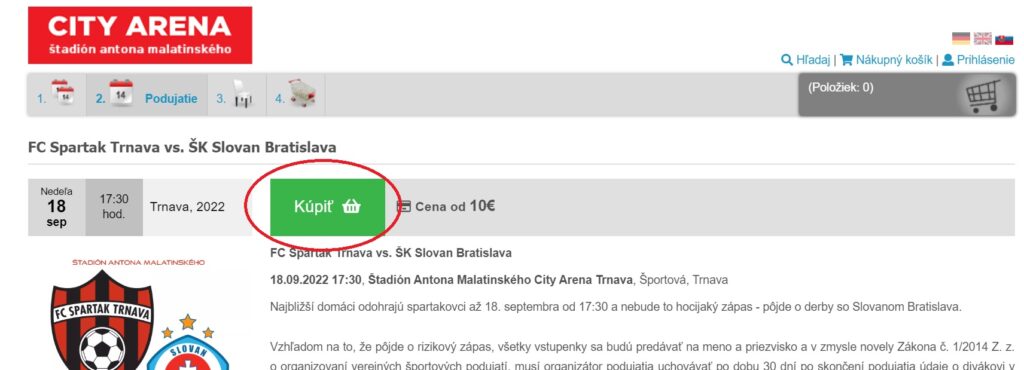
2. A page will open with individual sectors and prices that are on sale and still available. Alternatively, just scroll down, where the stadium diagram will appear and you can choose a place directly by clicking on the stadium sector. Illuminated sectors are on sale.
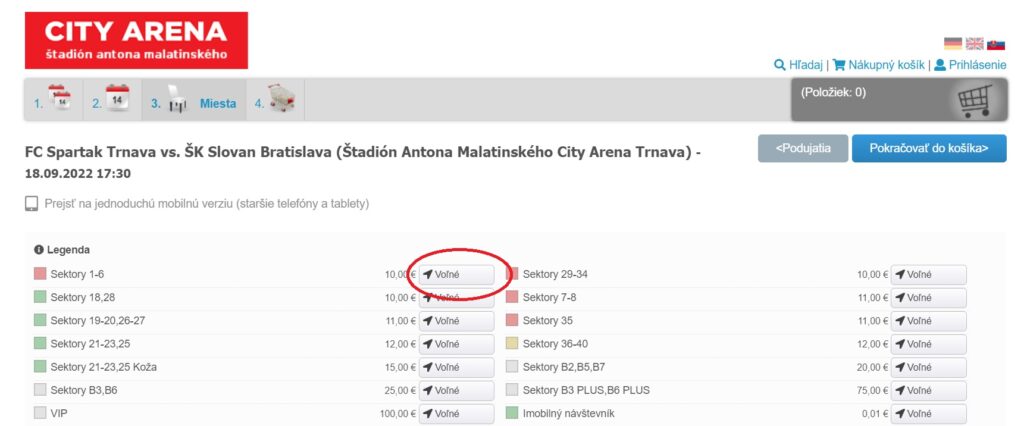
3. After clicking, the individual rows and places in the selected sector will be displayed. The places that are available are numbered. Just click on a specific place.
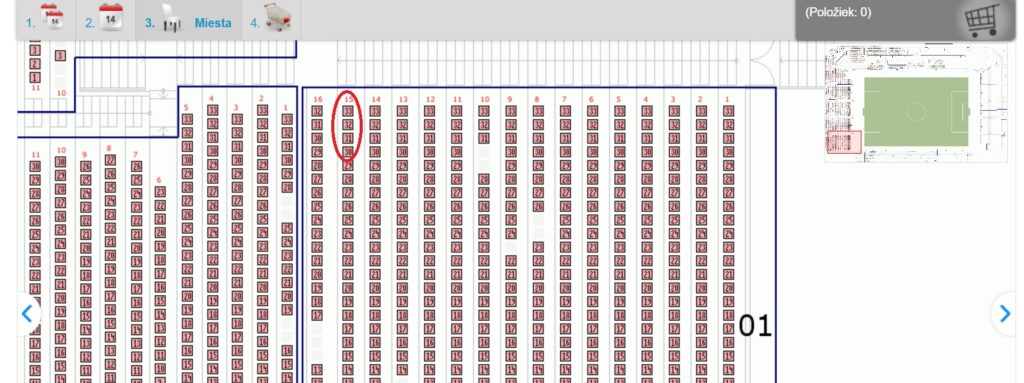
4. After marking, a submenu will be expanded, where the buyer can choose whether to buy the ticket in full or at a discount. By marking the selection, the ticket is placed in the basket, and if you are interested in buying more tickets, the procedure can be repeated.
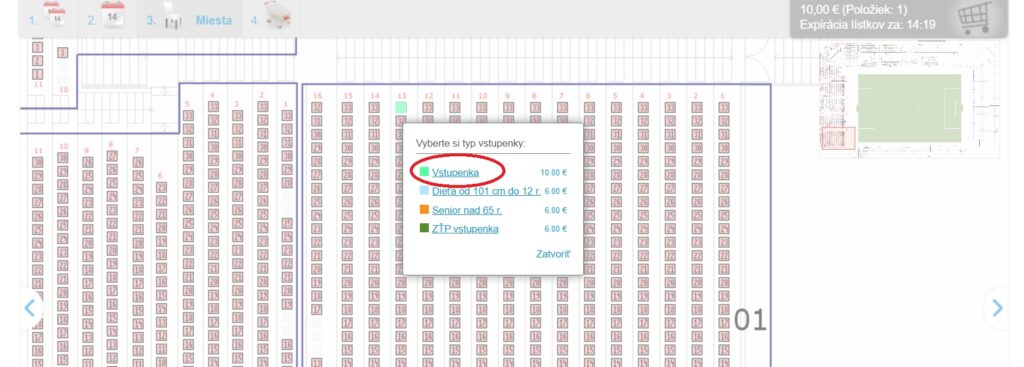
5. If you have completed your ticket selection, just click on the basket in the upper right corner, where you can check the number of tickets, seats and other information.
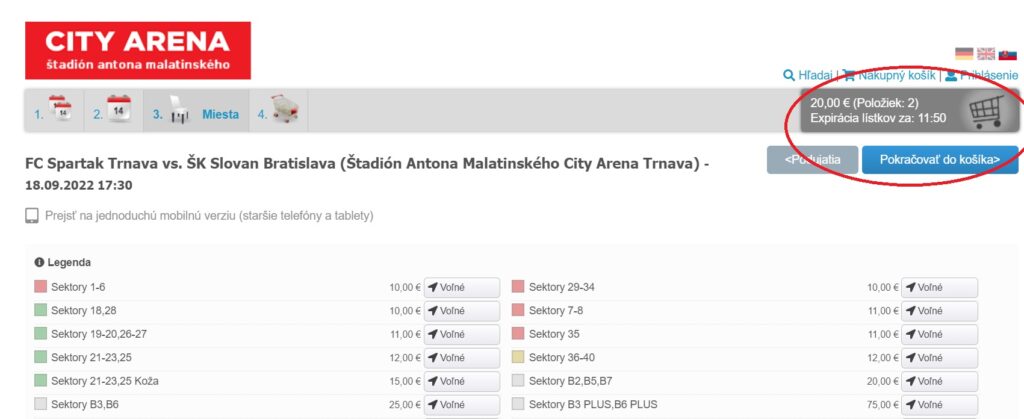

6. After scrolling down, it is necessary to fill in the required personal data. In the case of purchasing multiple tickets, it is necessary to provide specific personal data for each ticket separately, as the name will later be printed on the ticket and when entering the stand, the name on the ticket must match the name on the identity document of the visitor to the match.
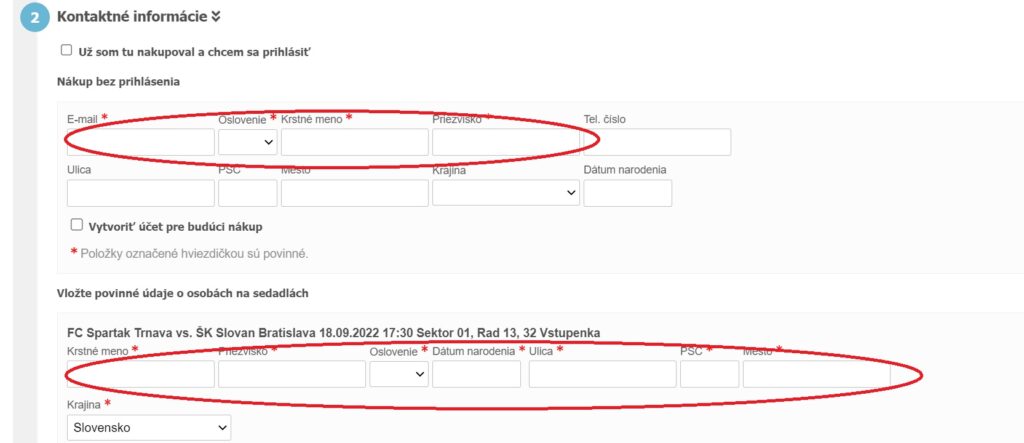
7. In the next step, you need to choose the payment method, either via internet banking or by card.

8. In the last step, all you have to do is check the agreement with the General Terms and Conditions and click on the Finish Order button. Depending on the chosen payment method, you will be redirected either to your bank or to the payment gateway. After payment, you will receive the ticket by email to the address you provided. Therefore, it is important to enter the correct email address. You can either print the ticket or save it on your mobile phone and pass the ticket through the turnstile when entering the stadium. Please note that the ticket is only valid for one entrance through the turnstile, so do not send tickets to anyone to avoid misuse.